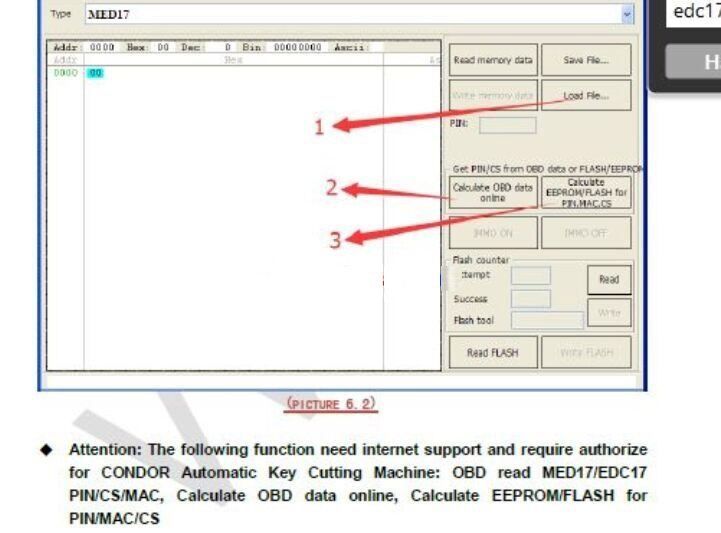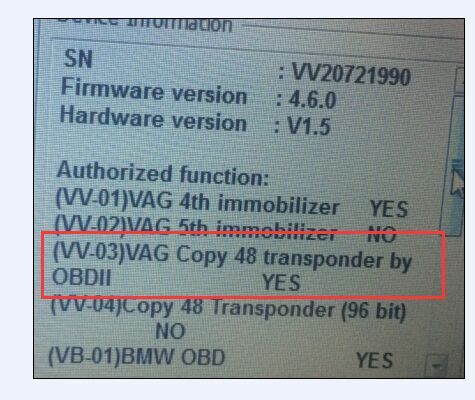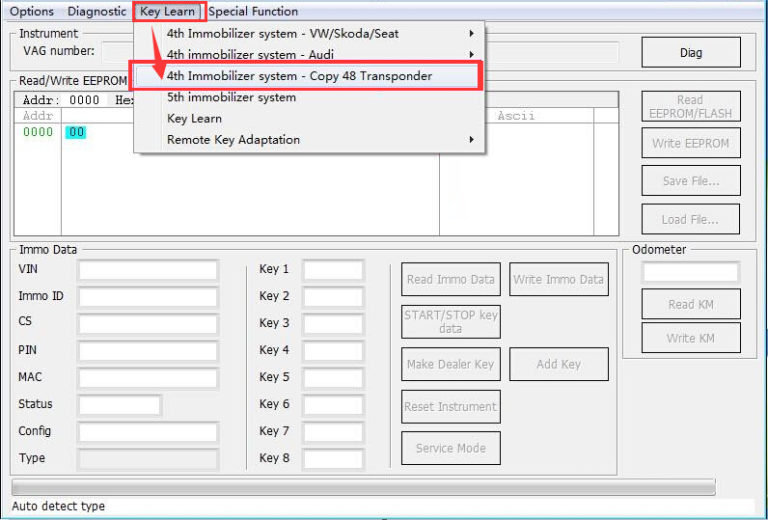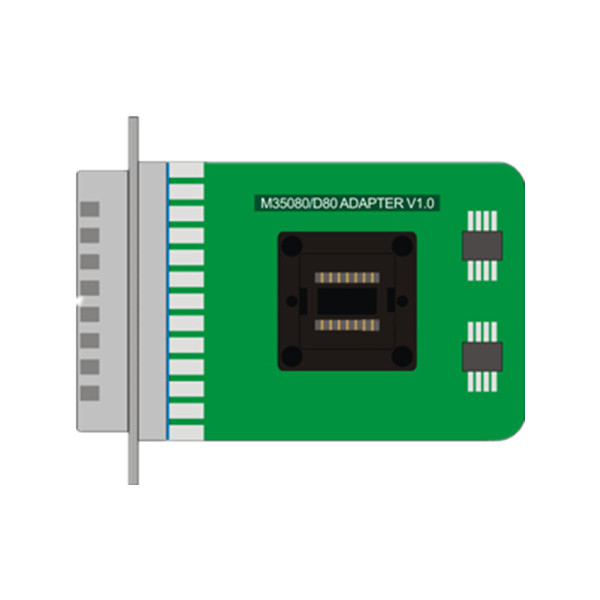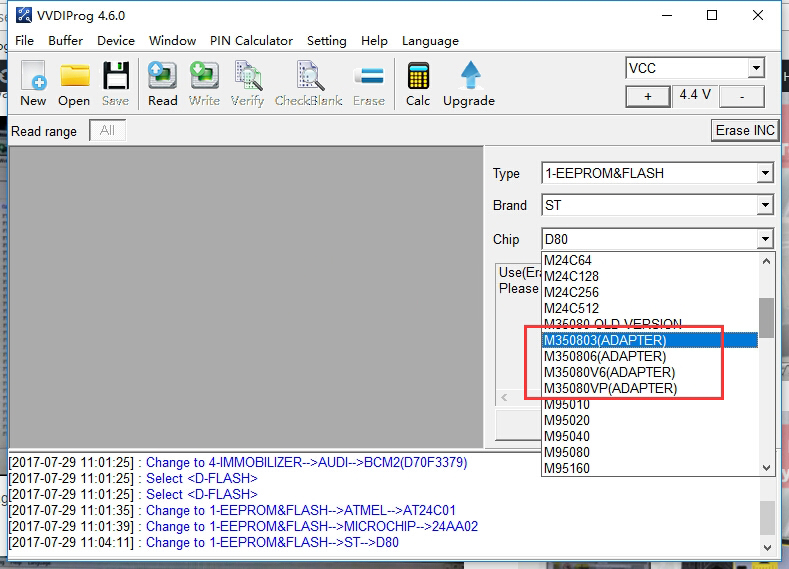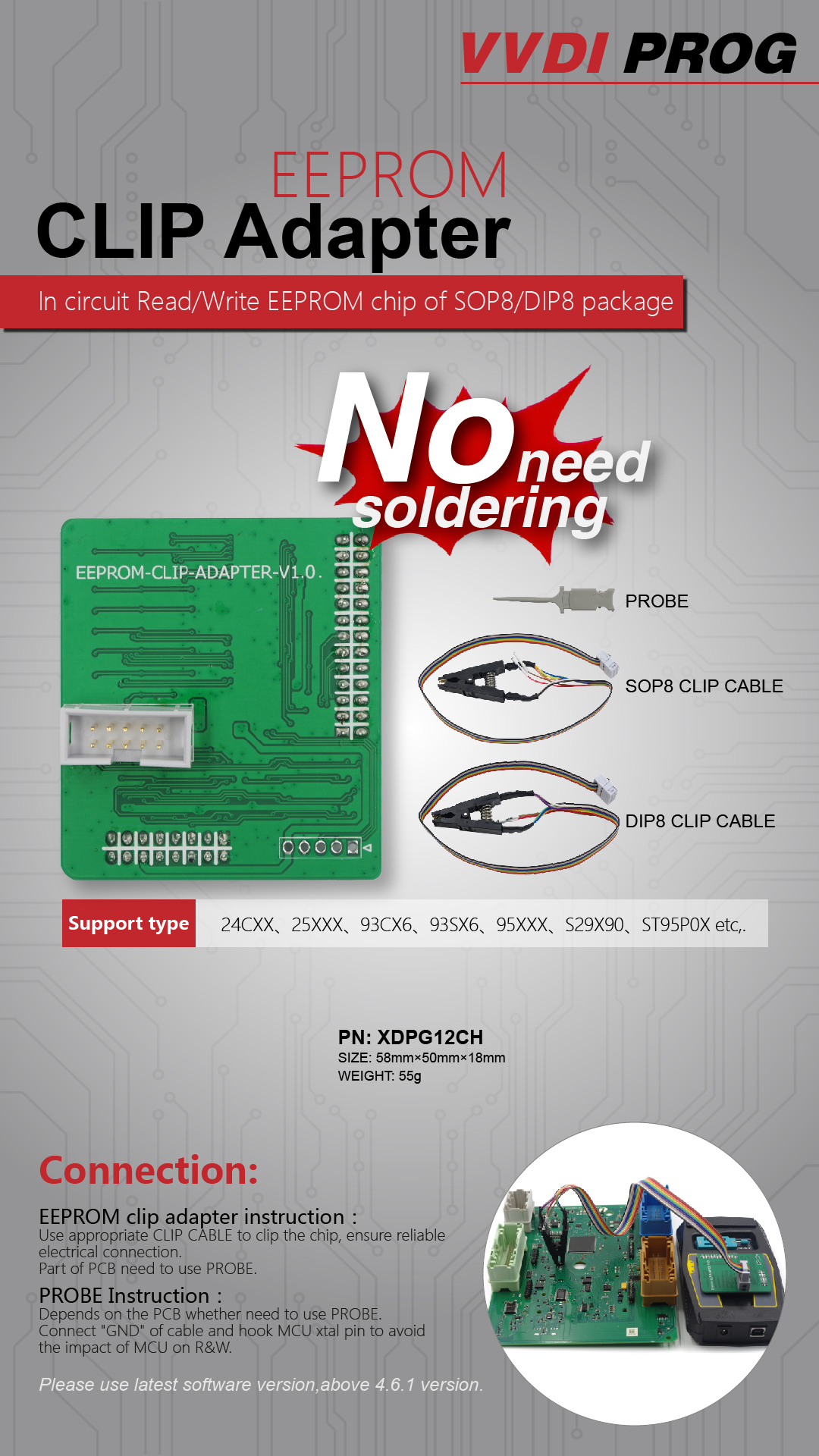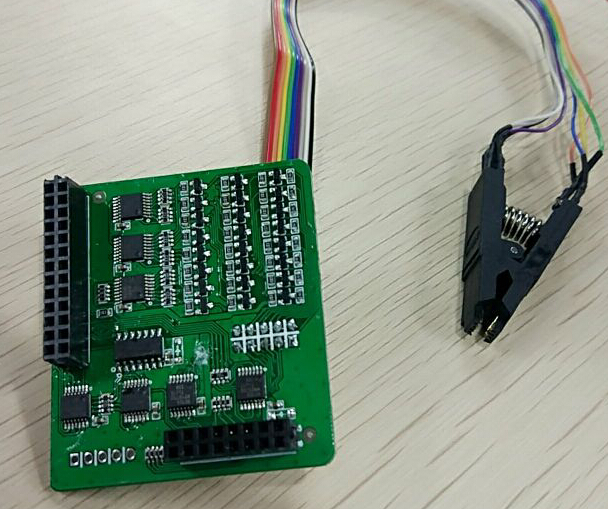Since VVDI Pro 4.6.0, M35080/D80 Adapter is optional; then
VVDI Pro 4.6.1 update, the EWS3 adapter and EEPROM clip adapter are optional, then VVDI Pro 4.6.2 update, the
EWS4 adapter is optional, etc. shown as below:

Here we go one by one incl. what they can do? supported type, connection diagram etc.
- VVDI Pro M35080/D80 Adapterfunctions:
With
M35080/D80 Adapter,
your VVDI Pro V4.6.0 can perform function D80, D160, M350803, M350806,
M35080V6,M35080VP options in <1-EEPROM&FLASH. Without this
adapter, these function won't work.
Attach M35080/D80 Adapter picture and VVDI Pro V4.6.0 connection diagram:

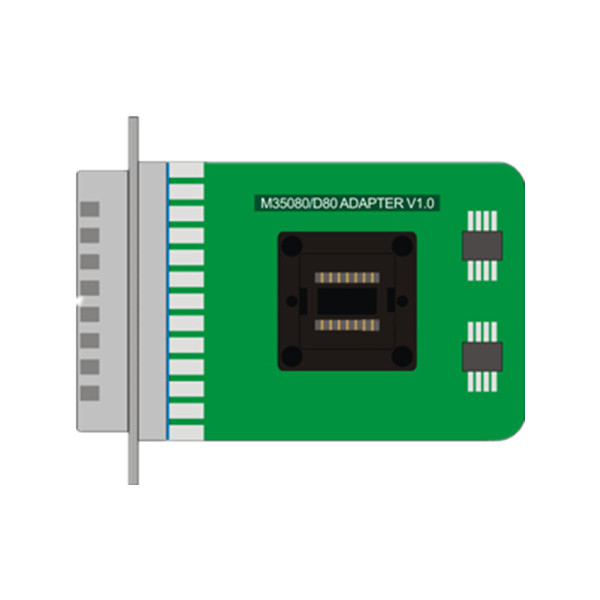

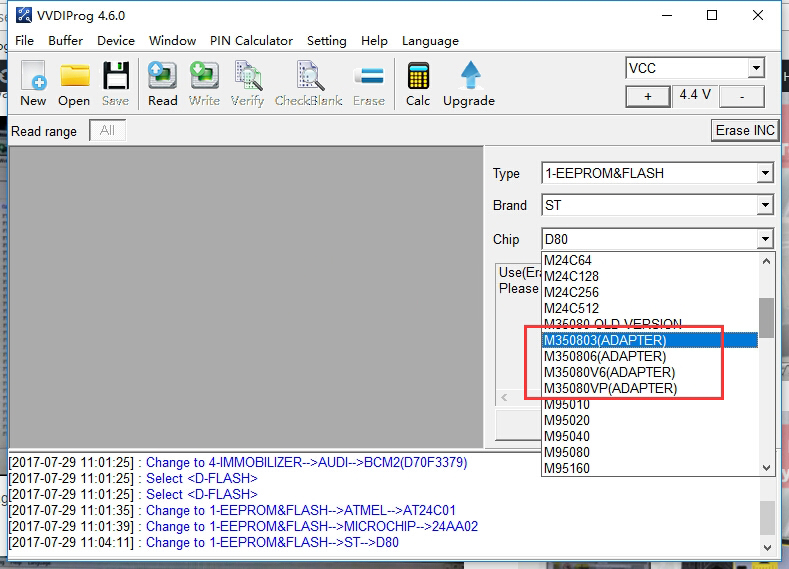
- VVDI Pro EWS3 adapter Functions
To have
EWS3 adapter, Xhorse VVDI Pro adapter can perform EWS3-KLINE(0D46J) option in <4-IMMOBILIZER>.
Attach EWS3 adapter pictures of connection:



- VVDI Pro EEPROM clip adapter functions:
To have EEPROM clip adapter, VVDI Pro v4.6.1 can add these functions:
Add
AT24C01(CLIP),AT24C02(CLIP), AT24C04(CLIP), AT24C08(CLIP),
AT24C16(CLIP), AT24C32(CLIP), AT24C64(CLIP), AT24C128(CLIP),
AT24C256(CLIP),AT24C512(CLIP), AT24C1024(CLIP), AT25010(CLIP),
AT25020(CLIP), AT25040(CLIP), AT25080(CLIP), AT25160(CLIP),
AT25320(CLIP), AT25640(CLIP), AT25128(CLIP),AT25256(CLIP),
AT25512(CLIP), AT93C06[A](CLIP), AT93C46[A](CLIP), AT93C56[A](CLIP),
AT93C57[A](CLIP), AT93C66[A](CLIP), AT93C76[A](CLIP),AT93C86[A](CLIP)
options in <1-EEPROM&FLASH>-> (Need EEPROM CLIP ADAPTER)
+
Add CAT24C/W01(CLIP), CAT24C/W02(CLIP), CAT24C/W04(CLIP),
CAT24C/W08(CLIP), CAT24C/W16(CLIP), CAT24C/W32(CLIP), CAT24C/W64(CLIP),
CAT25C128(CLIP),CAT25C256(CLIP), CAT93C46[A](CLIP), CAT93C56[A](CLIP),
CAT93C57[A](CLIP), CAT93C66[A](CLIP), CAT93C76[A](CLIP),
CAT93C86[A](CLIP) options in<1-EEPROM&FLASH>-> (Need EEPROM
CLIP ADAPTER)
+ Add XL[S]24C01(CLIP), XL[S]24C02(CLIP),
XL[S]24C04(CLIP), XL[S]24C08(CLIP), XL[S]24C16(CLIP),
XL[S]93C/LC06(CLIP), XL[S]93C/LC46(CLIP),
XL[S]93C/LC56(CLIP),XL[S]93C/LC66(CLIP) options in
<1-EEPROM&FLASH>-> (Need EEPROM CLIP ADAPTER)
+ Add
FM24C02(CLIP), FM24C03(CLIP), FM24C04(CLIP), FM24C08(CLIP),
FM24C09(CLIP), FM24C16(CLIP), FM24C17(CLIP), FM93CS06(CLIP),
FM93CS46(CLIP), FM93CS56(CLIP),FM93CS66(CLIP),
NM24C02(CLIP),
NM24C03(CLIP), NM24C04(CLIP), NM24C05(CLIP), NM24C08(CLIP),
NM24C09(CLIP), NM24C16(CLIP), NM24C17(CLIP),
NM24U17(CLIP),NM24C32(CLIP), NM24C65(CLIP), NM93C06(CLIP),
NM93C46(CLIP),
NM93C56(CLIP), NM93C66(CLIP), NM93C86(CLIP), NM93CS06(CLIP),
NM93CS46(CLIP), NM93CS56(CLIP),NM93CS66(CLIP) options in
<1-EEPROM&FLASH>-> (Need EEPROM CLIP ADAPTER)
+ Add
24AA02(CLIP), 24AA04(CLIP), 24AA08(CLIP), 24AA16(CLIP), 24AA164(CLIP),
24AA32(CLIP), 24AA128(CLIP), 24AA256(CLIP), 24C02(CLIP), 24C04(CLIP),
24C32(CLIP),24LC02(CLIP), 24LC04(CLIP),
24LC08(CLIP),
24LC16(CLIP), 24LC164(CLIP), 24LC32(CLIP), 24LC64(CLIP), 24LC65(CLIP),
24LC128(CLIP), 24LC256(CLIP),93C/LC/AA46A(CLIP), 93C/LC/AA56A(CLIP),
93C/LC/AA66A(CLIP), 93C/LC/AA76A(CLIP), 93C/LC/AA86A(CLIP),
93C/LC/AA46B(CLIP), 93C/LC/AA56B(CLIP),
93C/LC/AA66B(CLIP),93C/LC/AA76B(CLIP), 93C/LC/AA86B(CLIP),
93C/LC/AA46C(CLIP), 93C/LC/AA56C(CLIP), 93C/LC/AA66C(CLIP),
93C/LC/AA76C(CLIP), 93C/LC/AA86C(CLIP) options
in<1-EEPROM&FLASH>-> (Need EEPROM CLIP ADAPTER)
+ Add
M24C01(CLIP), M24C02(CLIP), M24C04(CLIP), M24C08(CLIP), M24C16(CLIP),
M24C32(CLIP), M24C64(CLIP), M24C128(CLIP), M24C256(CLIP),
M24C512(CLIP),M93C06(CLIP),M93C46(CLIP),
M93C56(CLIP),
M93C66(CLIP), M93C76(CLIP), M93C86(CLIP), M95010(CLIP), M95020(CLIP),
M95040(CLIP), M95080(CLIP), M95160(CLIP), M95320(CLIP),
M95640(CLIP),M95128(CLIP), M95256(CLIP),
M95512(CLIP),
ST24C01(CLIP), ST24C02(CLIP), ST24C04(CLIP), ST24C08(CLIP),
ST24C16(CLIP), ST24E16(CLIP), ST24E32(CLIP),
ST24W02(CLIP),ST24W04(CLIP), ST24W08(CLIP), ST24W16(CLIP),
ST25C01(CLIP), ST25C02(CLIP), ST25C04(CLIP), ST25C08(CLIP),
ST25C16(CLIP), ST25E16(CLIP), ST25E32(CLIP),
ST93CS56(CLIP),ST93CS57(CLIP), ST93CS66(CLIP), ST93CS67(CLIP),
ST93CS47(CLIP),
ST93CS46(CLIP) options in <1-EEPROM&FLASH>-> (Need EEPROM CLIP ADAPTER)
+ Add X24C01(CLIP), X5043(CLIP), X5045(CLIP) options in <1-EEPROM&FLASH>->(Need EEPROM CLIP ADAPTER)
Attach VVDI Pro EEPROM CLIP ADAPTER pictures of connection:
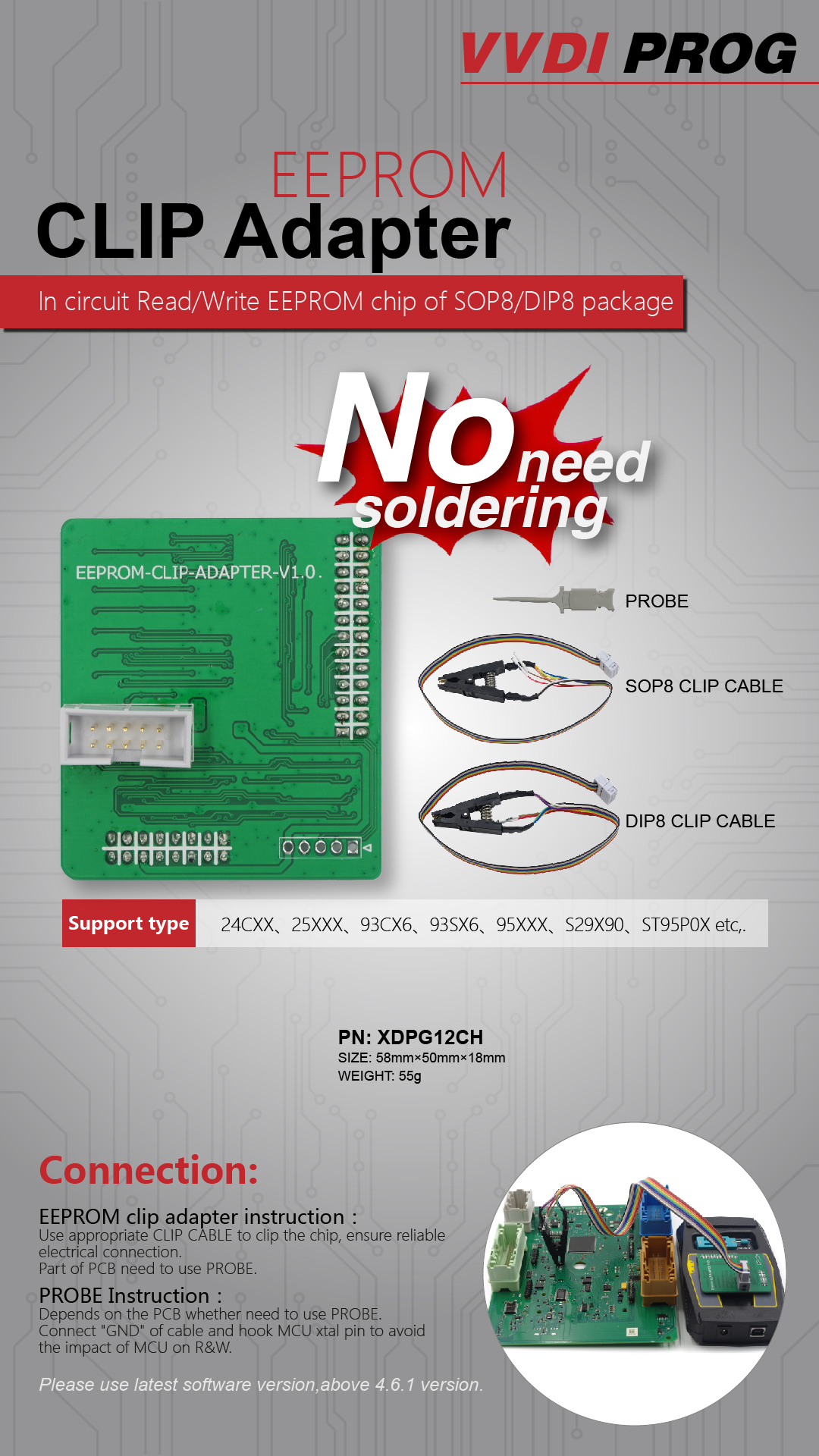
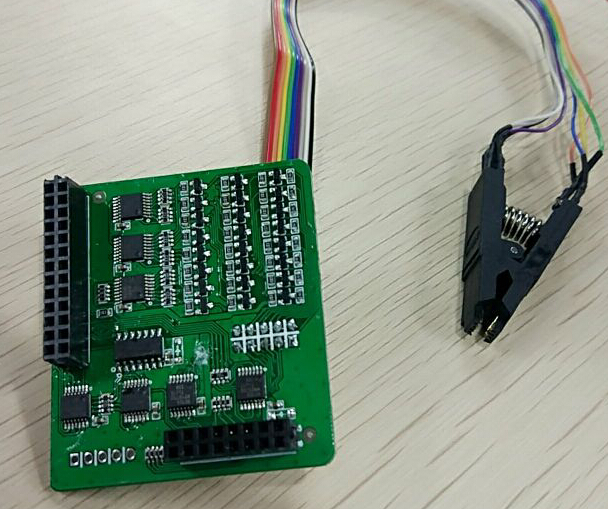
- VVDI PRO V4.6.2 EWS4 adapter
Read / write EWS4 module.
No need soldering
For connection, please read below picture:


 www.uobdii.com
www.uobdii.com